How to Check If Your Bank Account is Linked to Aadhaar for DBT: A Step-by-Step Guide
Are you a beneficiary of any government welfare scheme in India? If so, you probably know about the Direct Benefit Transfer (DBT) scheme, which aims to transfer subsidies, pensions, scholarships, and other benefits directly to your bank account. However, for this process to work smoothly, it’s essential that your bank account is linked to your Aadhaar number. Wondering how to check if your Aadhaar is linked with your bank account for DBT? This blog post will guide you through multiple ways to verify your Aadhaar-bank linking status in a few simple steps.
What is Direct Benefit Transfer (DBT) and Why is Aadhaar Linking Important?
The Direct Benefit Transfer (DBT) scheme was introduced by the Government of India to eliminate intermediaries and directly transfer benefits to eligible citizens’ bank accounts. It aims to reduce leakages, eliminate fraudulent beneficiaries, and ensure that government welfare schemes reach the right people.
To facilitate this process, the Aadhaar number – a unique 12-digit identification number issued by the Unique Identification Authority of India (UIDAI) – is used to identify beneficiaries. By linking your Aadhaar with your bank account, the government can ensure that the right person receives the benefits directly into their account.
How to Check Your Aadhaar-Bank Link Status?
There are several methods to check whether your Aadhaar is linked to your bank account. Here are the most effective and easy ways to do it:
1. Check Aadhaar-Bank Link Status Online via the UIDAI Website
One of the simplest methods to check your Aadhaar-bank link status is through the UIDAI website. This method is fast, user-friendly, and can be done from the comfort of your home.
Steps to Check via UIDAI Website:
- Step 1: Visit the UIDAI official website.
- Step 2: Go to the “My Aadhaar” section, where you’ll find “Aadhaar Services.”
- Step 3: Click on the “Aadhaar-Bank Account Linking Status” option.
- Step 4: Enter your 12-digit Aadhaar number and the security captcha displayed on the page.
- Step 5: Click on “Send OTP.” An OTP (One-Time Password) will be sent to your registered mobile number.
- Step 6: Enter the OTP and click “Submit.”
- Step 7: The next page will display your Aadhaar-bank linking status, including the name of the bank and the last date of update.
This method provides instant results and is highly convenient if you have access to a computer or smartphone with internet connectivity.
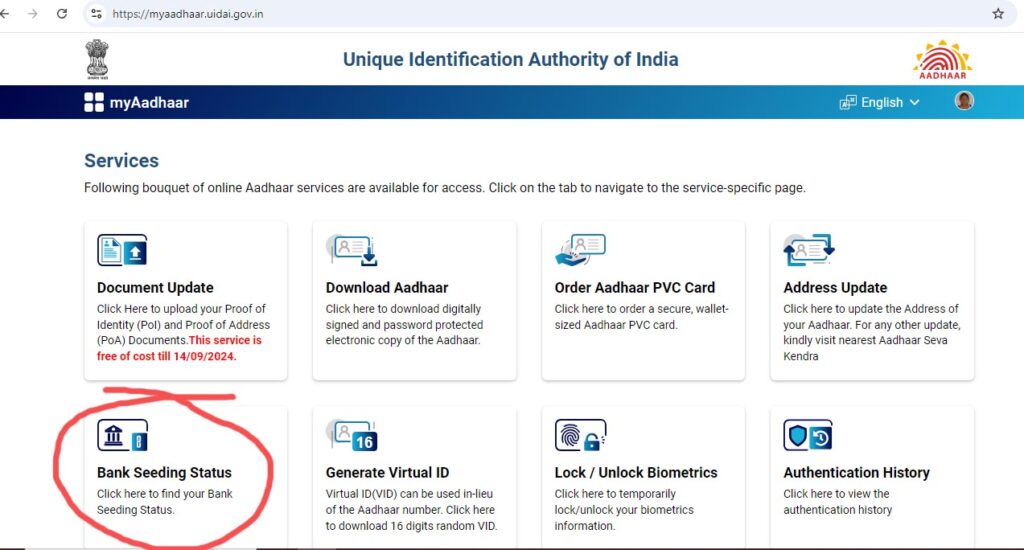
My Aadhaar Login Link-Click Here
2. Check Status via Your Bank’s Internet or Mobile Banking Portal
If you frequently use your bank’s internet or mobile banking services, you can check the Aadhaar-bank linking status directly from these platforms.
Steps to Check via Internet Banking:
- Step 1: Log in to your bank’s internet banking portal using your username and password.
- Step 2: Go to the “Aadhaar Services” or “My Profile” section. Look for the option that says “Aadhaar Seeding” or “Check Aadhaar Status.”
- Step 3: Click on the link to view your Aadhaar-bank linking status.
Steps to Check via Mobile Banking:
- Step 1: Open your bank’s mobile app and log in using your credentials.
- Step 2: Navigate to the “Services” or “Account Details” section.
- Step 3: Select “Check Aadhaar Linking” or a similar option to view the status.
This method is quick and allows you to check your status anytime, anywhere. However, it requires an active internet connection and registration for internet or mobile banking services.
3. Check Aadhaar-Bank Linking Status via SMS
For those who do not use internet banking or mobile apps, many banks provide an SMS service to check the Aadhaar-bank linkage status.
Steps to Check via SMS:
- Step 1: Send an SMS from your registered mobile number to the bank’s designated number. Each bank has its own format and number. For example, you might send “UID STATUS <last 4 digits of Aadhaar number>” to a specific number provided by your bank.
- Step 2: You will receive an SMS from the bank confirming whether your Aadhaar is linked to your bank account.
This method is straightforward and useful, especially if you do not have access to the internet or a smartphone.
4. Check Aadhaar Linking Status via the Aadhaar Toll-Free Number (IVR Service)
Another convenient method is to use the toll-free number provided by UIDAI to check your Aadhaar-bank linking status via an Interactive Voice Response (IVR) system.
Steps to Check via IVR:
- Step 1: Dial the UIDAI toll-free number 1947 from your registered mobile number.
- Step 2: Follow the IVR instructions and select the option for “Aadhaar-Bank Linking Status.”
- Step 3: Enter your Aadhaar number when prompted.
- Step 4: You will hear a voice message confirming whether your Aadhaar is linked to your bank account.
This method is user-friendly and does not require internet access. It is accessible to everyone with a phone.
5. Visit Your Bank Branch to Check Status
If you prefer in-person assistance, you can visit your bank branch to check your Aadhaar-bank linking status. This is a traditional but effective method, especially if you have any queries or face issues with online methods.
Steps to Check Status at a Bank Branch:
- Step 1: Visit the nearest branch of your bank where you hold an account.
- Step 2: Carry your Aadhaar card and bank passbook or other necessary documents.
- Step 3: Ask the bank representative to check whether your Aadhaar is linked with your bank account.
- Step 4: The bank official will verify your details in their system and confirm your Aadhaar-bank linkage status.
This method provides direct human support, which can be helpful if you need assistance with additional services or queries.
6. Visit Aadhaar Enrolment or Update Centers
If you do not have easy access to your bank or are facing difficulties using online services, you can also visit an Aadhaar enrolment or update center to check the Aadhaar-bank linking status.
Steps to Check Status at Aadhaar Enrolment/Update Centers:
- Step 1: Locate an Aadhaar enrolment or update center nearby. You can find the nearest center using the UIDAI website or the mAadhaar app.
- Step 2: Visit the center and request them to check your Aadhaar-bank linkage status.
- Step 3: Provide your Aadhaar number and complete the biometric verification if required.
- Step 4: The official will check the status and provide the details to you.
Why is It Important to Regularly Check Your Aadhaar-Bank Linking Status?
- Ensure Continuity of Benefits: Regularly checking your Aadhaar-bank linking status helps you ensure that your benefits are not interrupted due to any issues with the linking process.
- Avoid Delays: If there is any problem with the linkage, identifying it early allows you to take corrective action before you miss out on important subsidies or payments.
- Security: Regular checks help you ensure that your Aadhaar number and bank account details are secure and correctly linked.
Conclusion
Ensuring that your Aadhaar number is linked to your bank account is crucial to receiving benefits under the Direct Benefit Transfer (DBT) scheme. By following the methods outlined in this guide, you can easily check the status of your Aadhaar-bank linkage and take the necessary steps to correct any issues.
Choose the method that is most convenient for you – whether it’s checking online, via SMS, through a call, or by visiting your bank branch or Aadhaar center. Regularly verifying the linkage can save you from potential hassles and ensure you receive your rightful benefits without delay.