In today’s digital era, the Central Board of Secondary Education (CBSE) has streamlined the process of issuing important academic documents like mark sheets, passing certificates, and migration certificates by integrating with DigiLocker, a flagship initiative of the Ministry of Electronics and IT (MeitY), Government of India. Digilocker CBSC Migration Certificate Download
This blog post will walk you through the complete process to download your CBSE migration certificate from DigiLocker. Whether you are a student of Class 10 or Class 12, this guide will help you retrieve your certificate efficiently and securely.
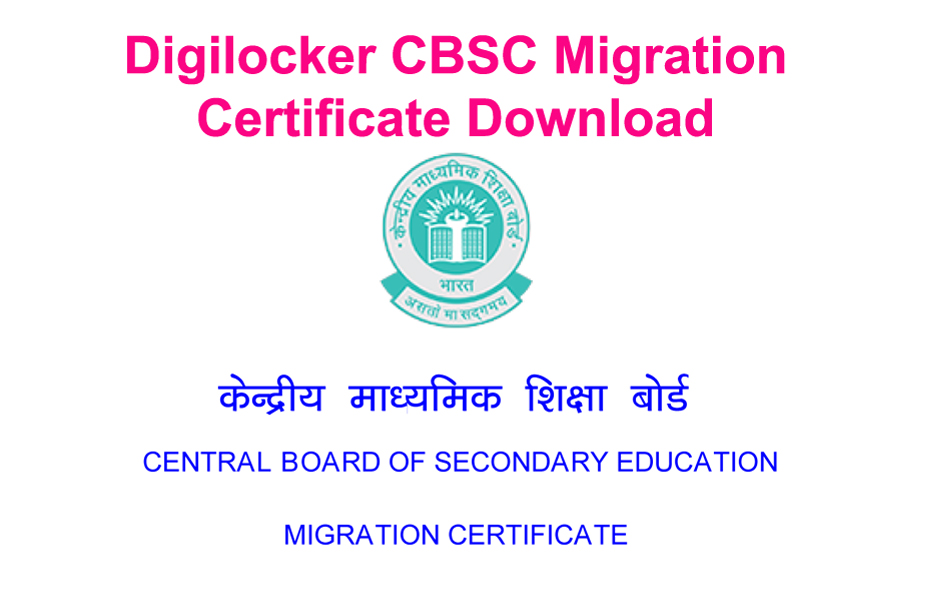
Digilocker CBSC Migration Certificate Download: A Step-by-Step Guide
📌What is a CBSE Migration Certificate?
A migration certificate is an official document issued by CBSE to students who have passed Class 10 or Class 12. It certifies that the student has left the CBSE board and is eligible to seek admission in a different board or university. This document is crucial for:
- Students changing education boards (e.g., CBSE to State Board, ICSE, IB, etc.)
- Seeking admission to undergraduate courses outside CBSE jurisdiction
- Documentation for study abroad
📌 What is DigiLocker?
DigiLocker (https://www.digilocker.gov.in) is a secure cloud-based platform for the storage, sharing, and verification of documents and certificates. Each Indian citizen can access it with their Aadhaar number and phone number. CBSE has partnered with DigiLocker to issue digital academic certificates, including:
- Mark Sheets (Class 10 & 12)
- Passing Certificates
- Migration Certificates
These documents are digitally signed and are legally equivalent to the physical ones, as per the IT Act, 2000.
📝 Who Can Download the CBSE Migration Certificate from DigiLocker?
You are eligible to download your CBSE migration certificate from DigiLocker if:
- You appeared for CBSE Class 10 or 12 from 2017 onwards (digital records available from 2017)
- You have access to your Aadhaar-linked mobile number or have set up DigiLocker manually
- Your details (name, date of birth, year, roll number) match CBSE records
✅ Prerequisites Before You Begin
Before downloading the migration certificate, ensure you have the following:
- Mobile number (preferably linked with Aadhaar)
- CBSE Roll Number
- CBSE Year of Passing
- Date of Birth
- Access to DigiLocker website or mobile app
📲 Step-by-Step Guide to Download CBSE Migration Certificate from DigiLocker
🔹 Step 1: Visit DigiLocker Website or Download the App
- Website: https://www.digilocker.gov.in
- Android App: Available on Google Play Store
- iOS App: Available on Apple App Store
💡 Tip: If you are using a mobile phone, downloading the app can be more convenient.
🔹 Step 2: Register / Sign In to DigiLocker
If you are a new user, follow these steps:
- Click on “Sign Up”
- Enter your mobile number
- Authenticate using OTP sent to your phone
- Set up a username and password
- Provide your Aadhaar number (optional but useful for verification)
- Complete registration
If you are an existing user, simply:
- Click on “Sign In”
- Enter your username or Aadhaar number
- Authenticate with OTP or password
🔹 Step 3: Go to ‘Issued Documents’ or ‘Search Documents’
After signing in:
- On the homepage, go to the “Issued Documents” tab or click on “Browse Documents”
- In the search bar, type “CBSE”
- Select “Central Board of Secondary Education (CBSE), Delhi” from the list
🔹 Step 4: Select the Document Type
Once you’re in the CBSE document section, choose:
- For Class 10: Migration Certificate (Class X)
- For Class 12: Migration Certificate (Class XII)
🔹 Step 5: Enter Your Details
You will be prompted to fill in the following:
- Year of Passing (e.g., 2024)
- Roll Number (exactly as given by CBSE)
- Date of Birth (as per CBSE records)
⚠️ Ensure all the information matches exactly with your CBSE admit card or marksheet.
Click on “Get Document”
🔹 Step 6: Download or Save the Document
Once the system fetches your document:
- The Migration Certificate will appear on the screen
- You can view, download (PDF), or share it
- You can also save it permanently in your DigiLocker under “Issued Documents”
✅ These documents are digitally signed and can be shared with universities or employers directly via DigiLocker links.
📎 Sample Format of CBSE Migration Certificate in DigiLocker
The certificate typically contains:
- Student’s Name
- Roll Number
- Year of Passing
- Date of Birth
- School Name & Code
- Certification that the student passed from CBSE and is eligible to migrate
The digital version will include:
- CBSE Signature
- QR Code
- DigiLocker verification seal
🛠️ Troubleshooting Common Issues
🔸 1. Document Not Found?
- Make sure your roll number, year, and DOB are correct.
- If passed before 2017, your document may not be available digitally.
- Wait until results are officially uploaded by CBSE (usually a few days post result declaration).
🔸 2. Wrong Details on Certificate?
- You will need to contact CBSE Regional Office for correction.
- DigiLocker only displays data received from CBSE and cannot edit it.
🔸 3. DigiLocker Account Locked?
- Try password reset using your registered mobile.
- Contact DigiLocker helpdesk if issues persist.
📧 How to Contact Support
DigiLocker Helpdesk:
- Email: support@digitallocker.gov.in
- Toll-Free: 1800-11-8584
CBSE Official Website:
- https://www.cbse.gov.in
- Regional Offices: Contact the one applicable to your state/city
💡 Advantages of Using DigiLocker for CBSE Certificates
- 24/7 Access to academic documents
- Paperless and eco-friendly
- Accepted for admissions, jobs, government exams
- Secure and tamper-proof
- Saves time and eliminates the need for physical visits
🎓 Real-Life Use Cases
- Students applying for university in Canada or UK used their DigiLocker migration certificate as part of visa documentation.
- Candidates appearing for NEET/UPSC attach their DigiLocker-issued documents.
- Many state boards and universities now directly fetch your CBSE documents from DigiLocker.
🔐 Security and Legal Validity
DigiLocker documents are:
- Legally valid under the Information Technology Act, 2000
- Digitally signed using CBSE’s digital signature
- Tamper-proof and verifiable using QR code or DigiLocker’s API
🧾 FAQs
Q1. Is the DigiLocker migration certificate valid everywhere?
Yes, it is digitally signed and accepted by universities, government departments, and even foreign embassies.
Q2. I passed CBSE before 2017. Can I still get my migration certificate?
No. Currently, CBSE has digitized data from 2017 onwards only.
Q3. What if I lost my physical certificate?
No problem! DigiLocker provides a valid digital copy you can use.
Q4. Can I use DigiLocker without Aadhaar?
Yes, you can register using your mobile number, but Aadhaar linking adds more features and quicker authentication.
🔚 Final Thoughts
With the help of DigiLocker, accessing important CBSE documents like migration certificates has become incredibly simple and hassle-free. No more queues, delays, or lost documents — just a few clicks and your certified migration certificate is ready to be shared anywhere in the world.
If you’re a CBSE student planning to change your academic path, applying for higher education, or just need a backup of your certificates, DigiLocker is your go-to solution.
✅ Don’t wait. Set up your DigiLocker today and secure your CBSE migration certificate with ease.
Let us know in the comments if you faced any issues or have suggestions. For more guides on academic documentation and digital education, stay tuned to our blog.